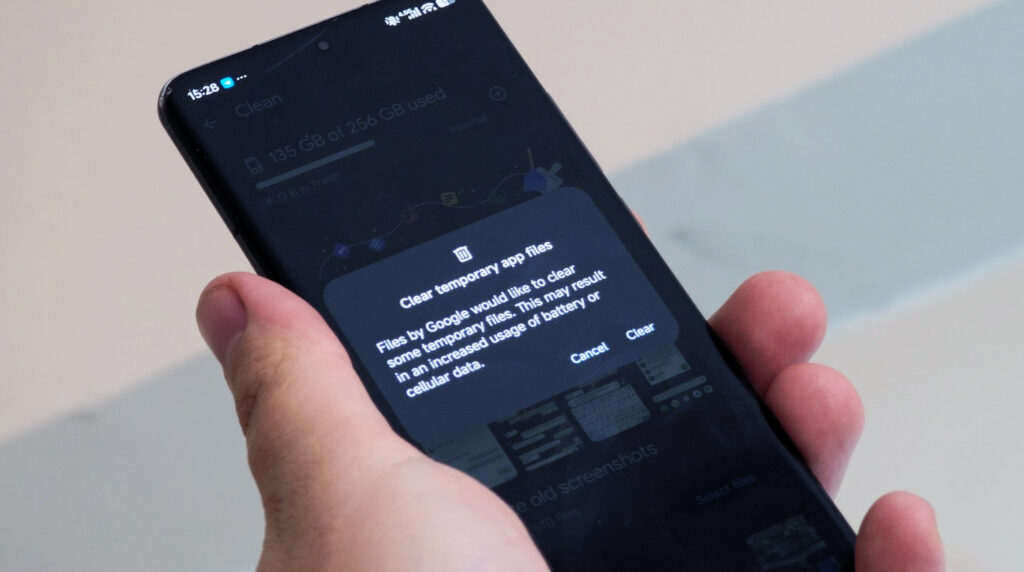If you’re a Xiaomi user, you might have noticed your device slowing down over time. But don’t worry! We’ve got some easy steps to help you keep your phone running smoothly. Here’s how you can give your Xiaomi a performance boost.
Clear Out the Clutter
One of the main reasons your phone might be lagging is that it’s filled with unnecessary files and apps. Take some time to go through your apps and delete those you no longer use. You can also clear your cache by heading to Settings > Storage > Cached data and tapping on it to clear it.
Update Your Software
Keeping your device’s software up to date is crucial for performance. Xiaomi regularly rolls out updates that not only add features but also fix bugs and improve overall speed. To check for updates, go to Settings > About phone > System updates and see if there’s anything new waiting for you!
Limit Background Processes
Many apps run in the background, which can consume your device’s resources. To manage this, go to Settings > Apps > Manage apps and select the apps you want to restrict. Tap on “Battery saver” to ensure they don’t drain your phone’s power unnecessarily.
Free Up Storage Space
Running low on storage can significantly slow down your device. Make sure you have enough free space by deleting old photos, videos, and downloads. You can also transfer files to cloud storage to clear up some space. For larger files, consider using apps like Google Drive or Dropbox.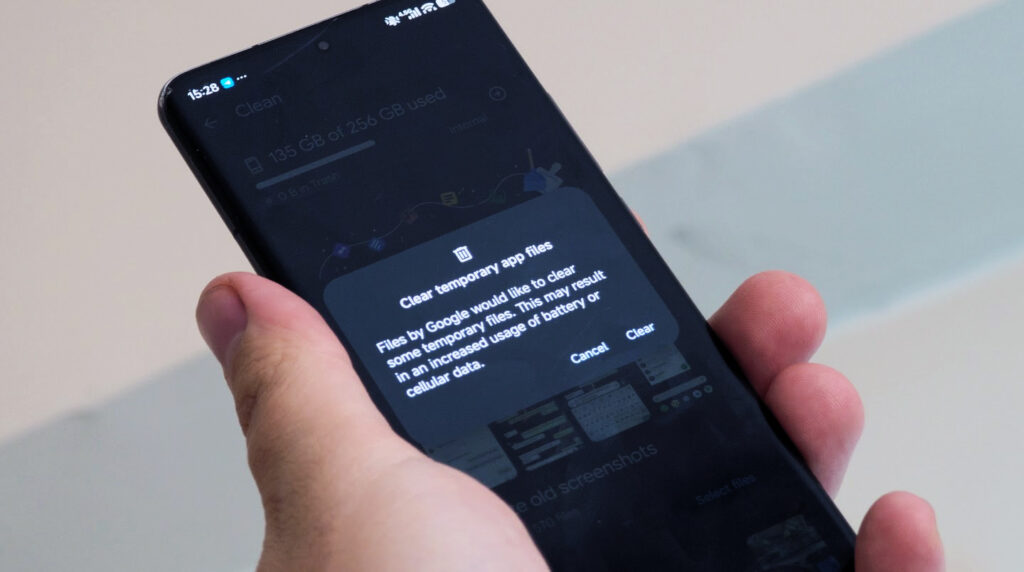
Disable Unnecessary Features
Features like animations and live wallpapers can take a toll on your device’s performance. To disable animations, go to Settings > About phone, tap on “Build number” seven times to unlock Developer options, then go to Settings > Developer options and reduce or turn off animations.
Reset Your Device
If all else fails, you might want to consider resetting your device to its factory settings. This can often resolve performance issues by giving your phone a fresh start. Just remember to back up your data before doing this! You can reset your phone by going to Settings > Additional settings > Backup & reset > Factory data reset.
By following these simple steps, you can help prevent your Xiaomi from slowing down and enjoy a smoother user experience!