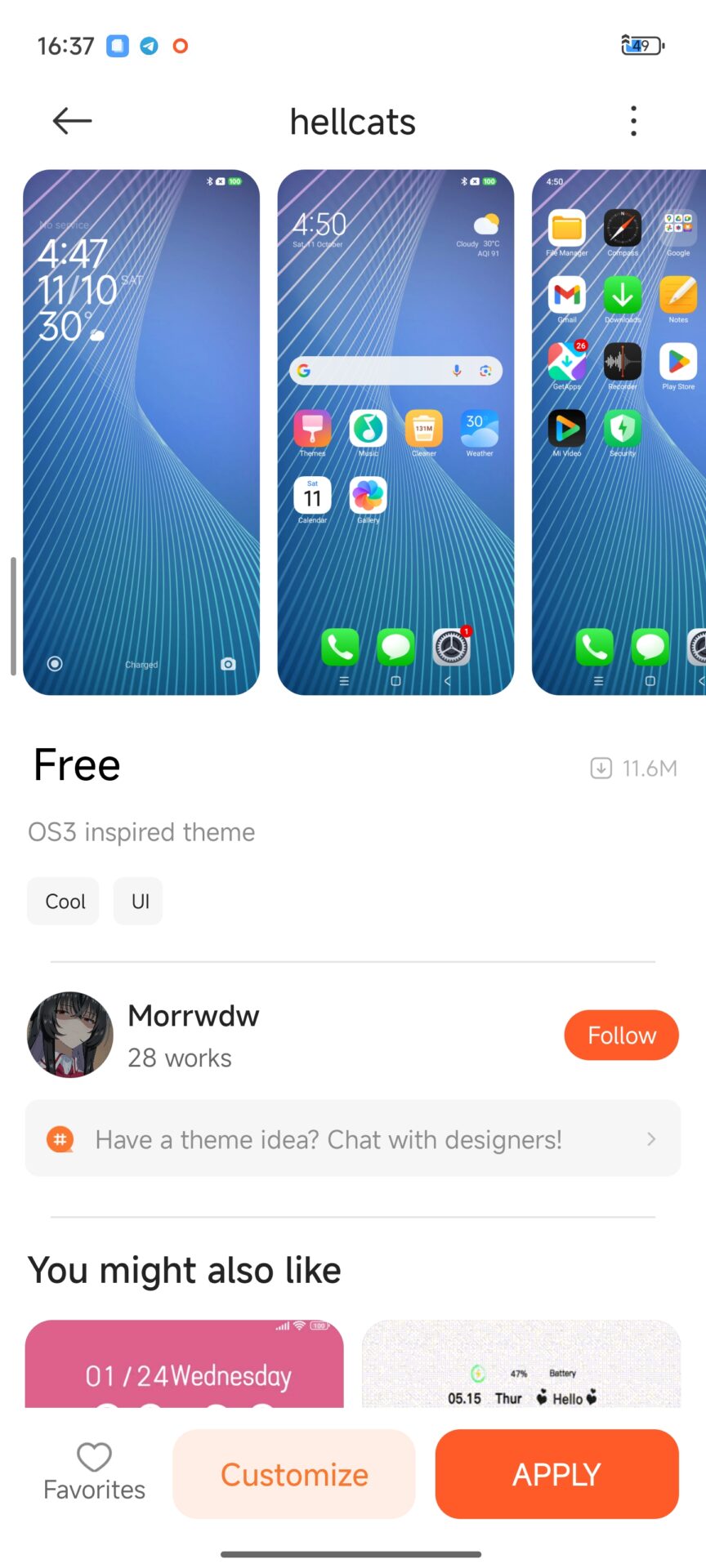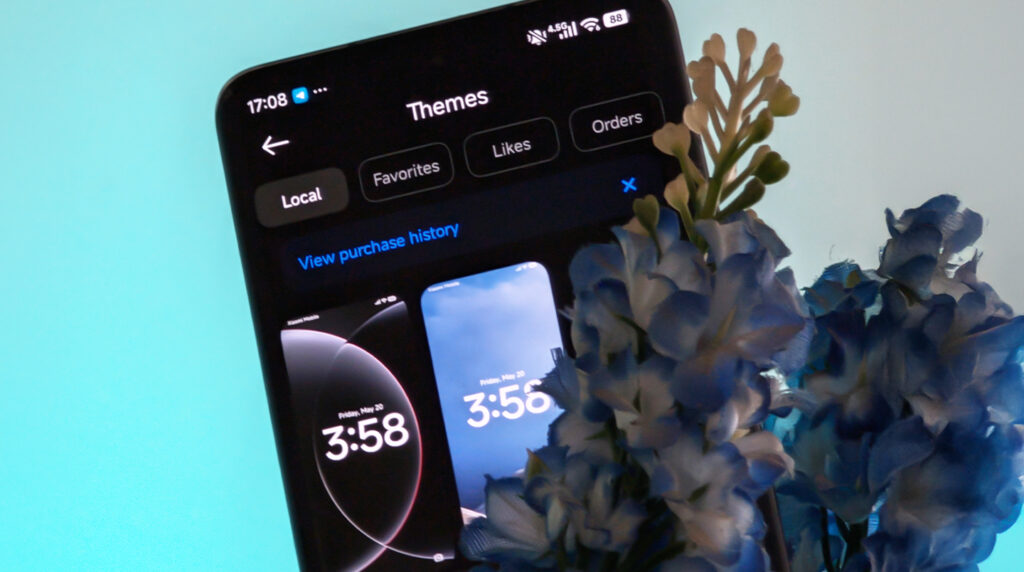Are you looking to spice up your Xiaomi device with some fresh themes? While the official theme store has plenty of options, there’s a whole world of customization waiting for you outside of it! In this guide, we’ll walk you through how to install Xiaomi themes that you won’t find in the theme store.
Why Look Beyond the Theme Store?
The Xiaomi theme store is great, but it can be a bit limiting. By exploring themes from other sources, you can find unique designs that match your personal style perfectly. Plus, many of these themes are created by talented designers who are just waiting to share their work with you!
Steps to Install Themes Outside the Theme Store
- Download the Theme: First, you need to download the theme files. You can find various themes on websites and forums dedicated to Xiaomi devices. Make sure to download a reliable file. You can start your search with this Download Here.
- Locate the Downloaded File: Once you’ve downloaded the theme, navigate to your device’s file manager and find the downloaded file. It’s usually in the ‘Downloads’ folder.
- Change the File Extension: For Xiaomi themes, the file extension may need to be changed to .mtz. Simply rename the file and change the extension accordingly.
- Move the Theme File: Next, you need to move the theme file to the correct folder. Go to the internal storage of your device, and create a new folder named ‘themes’ if it doesn’t exist already. Paste the .mtz file into this folder.
- Apply the Theme: Now, open the Themes app on your Xiaomi device. You should see the newly added theme in the local section. Tap on it, and hit the apply button!
Enjoy Your New Look!
And there you have it! You’ve successfully installed a new theme on your Xiaomi device without using the theme store. If you’re looking for more themes to try out, check out this Download Here. Happy customizing!