Are you tired of those pesky pop-ups interrupting your experience on your Xiaomi device? You’re not alone! Many users find these notifications annoying, but there’s good news. With a simple trick, you can put an end to those distractions for good.
Understanding the Issue
Xiaomi’s HyperOS is designed to enhance your user experience, but sometimes it can feel more like a nuisance than a help. The constant pop-up notifications can disrupt your day-to-day activities, making it hard to focus on what you’re doing.
How to Stop the Pop-ups
Fortunately, there’s an effective way to silence those notifications. Here’s a step-by-step guide to help you take control: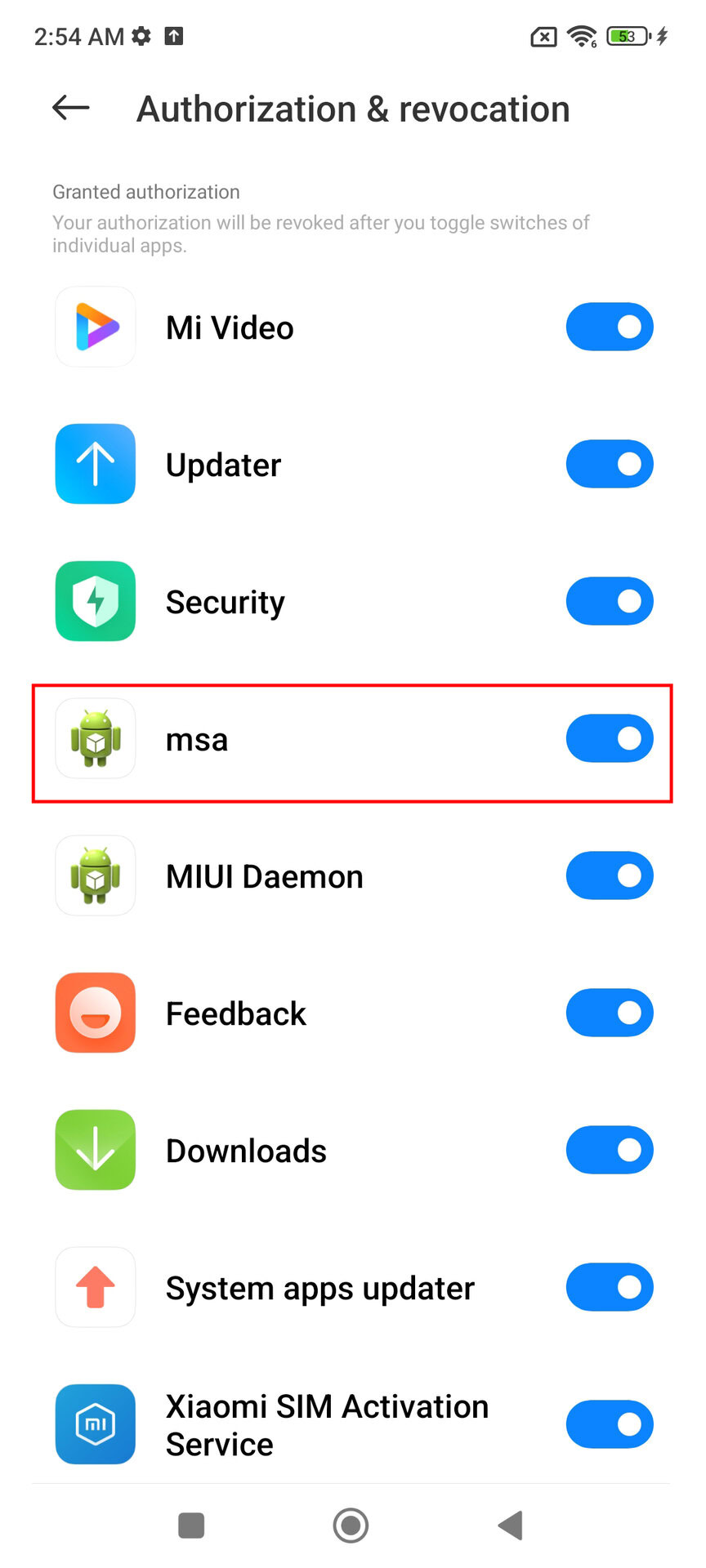
- Open the Settings app on your Xiaomi device.
- Scroll down and select Notifications & Control Center.
- Look for the option labeled App Notifications.
- Find HyperOS in the list and tap on it.
- Toggle off the Show Notifications switch.
And that’s it! No more interruptions from HyperOS pop-ups.
Final Thoughts
Taking these simple steps can greatly improve your experience on your Xiaomi device. Enjoy a cleaner, uninterrupted interface and get back to what matters most. If you have friends or family struggling with the same issue, be sure to share this trick with them!![]()






