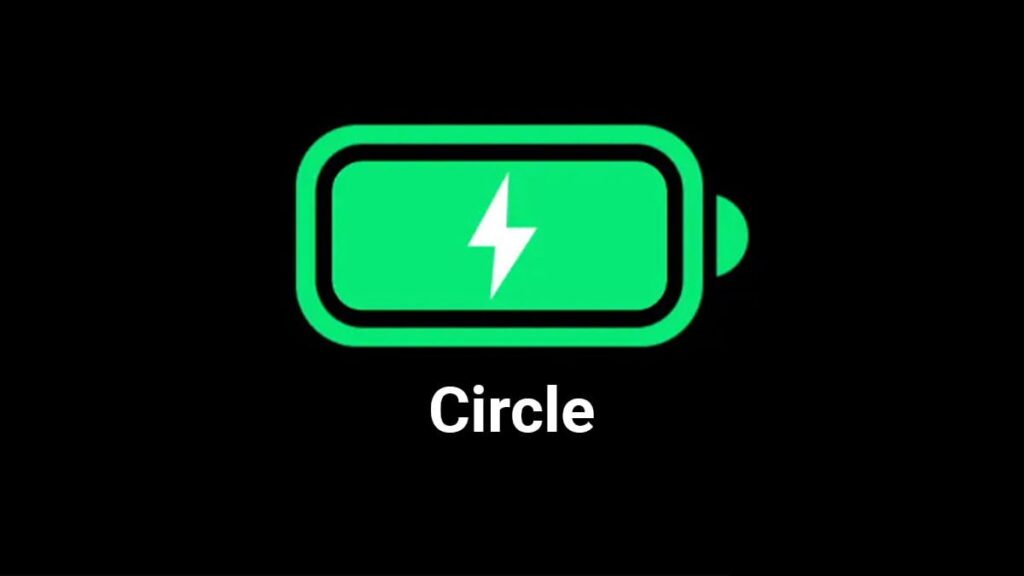If you’re a Xiaomi user, keeping an eye on your battery health is essential for getting the most out of your device. A healthy battery ensures your phone runs smoothly and lasts longer between charges. Here’s a simple guide on how to check your battery health on Xiaomi devices.
Step 1: Access the Settings Menu
First things first, grab your phone and head to the Settings app. You can find it on your home screen or in the app drawer.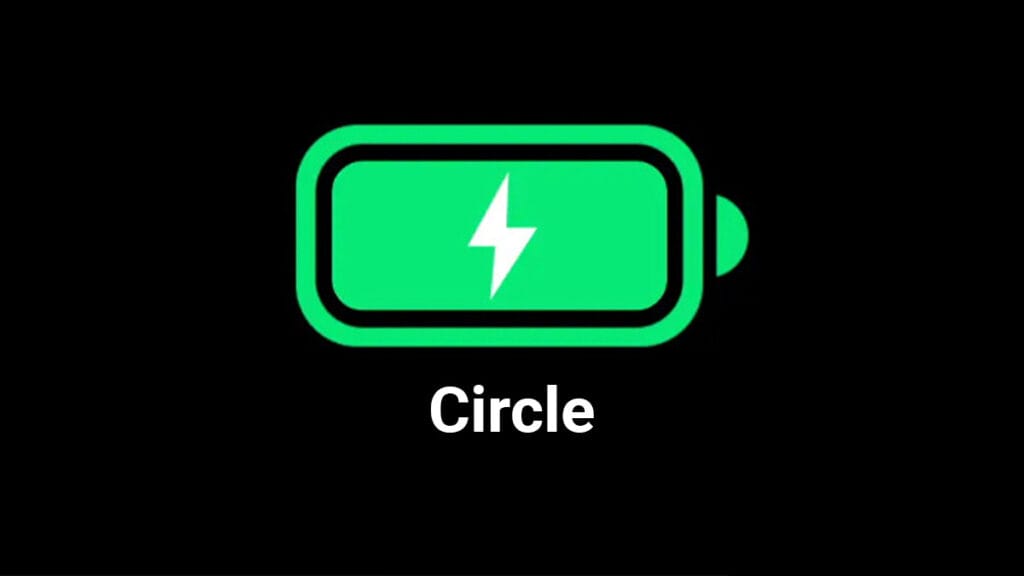
Step 2: Find the Battery Section
Once you’re in the Settings menu, scroll down until you see the Battery & Performance option. Tap on it to dive deeper into your battery settings.
Step 3: Check Battery Usage
In the Battery & Performance section, you’ll see various options related to your battery. Look for Battery Usage to get an overview of how your battery is being consumed by different apps and services.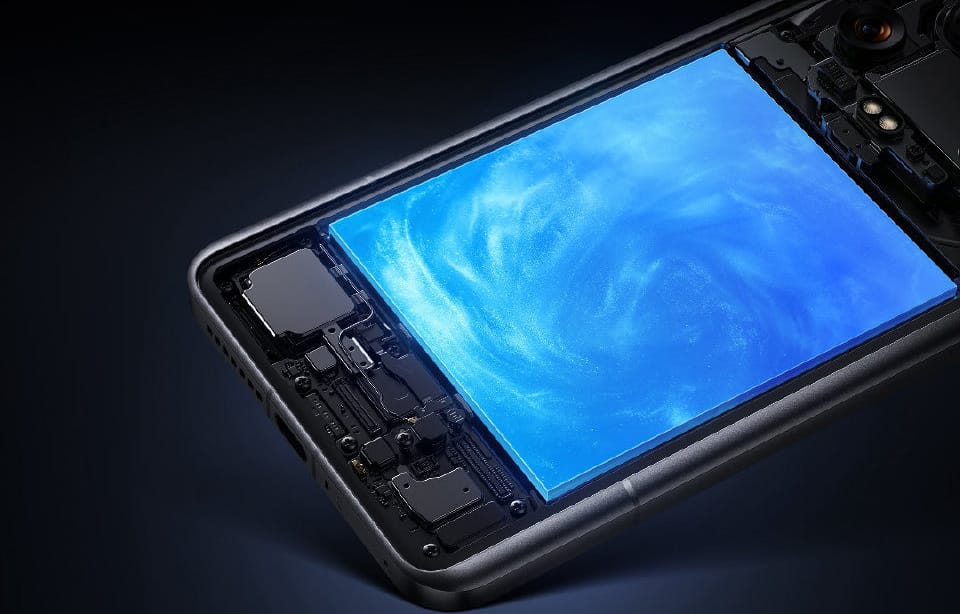
Step 4: Analyze Battery Health
To check the overall health of your battery, you may need to tap on Additional Settings or a similar option. Here, you should find a section labeled Battery Health or Battery Status. This will give you important information about your battery’s condition.
Step 5: Understanding the Results
Your battery health will be displayed as a percentage. A reading of 80% or above is generally considered good. If your battery health is lower than that, it may be time to consider a replacement or optimization.![]()
Bonus Tips for Battery Care
- Avoid Extreme Temperatures: Keep your device away from excessive heat or cold to maintain battery health.
- Charge Wisely: Try to avoid letting your battery drop to 0% regularly.
- Use Original Chargers: Stick to chargers that come from Xiaomi to ensure safe charging.
By following these simple steps, you can easily check and keep track of your Xiaomi device’s battery health. Stay charged and keep your smartphone running at its best!
![]()