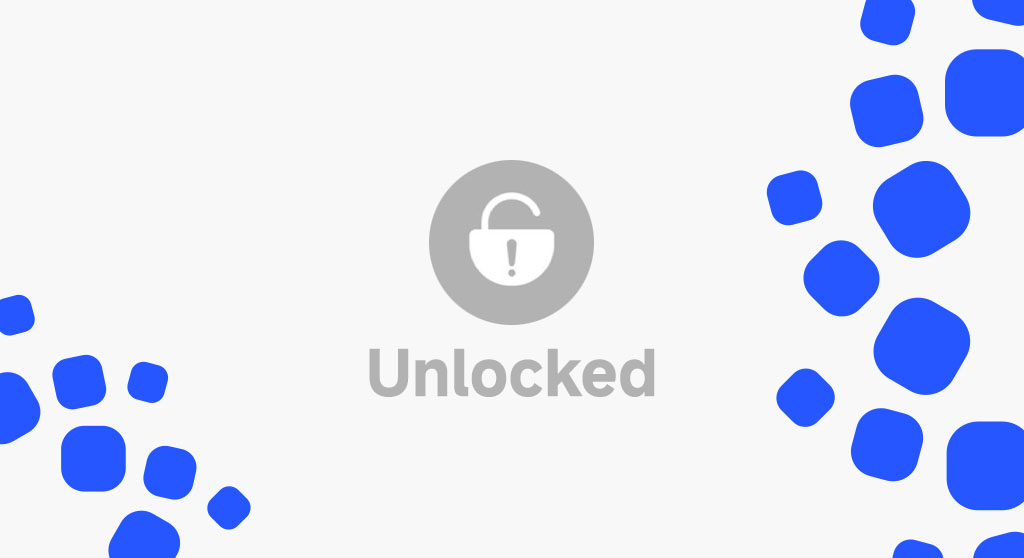Are you a Xiaomi user eager to get the most out of your device? Unlocking the bootloader of your Xiaomi phone can open up a world of customization and improvements. In this guide, we’ll walk you through the simple steps to unlock the bootloader for all versions of HyperOS. Let’s dive in!
What You Need to Know Before Unlocking
Before you proceed, there are a few important points to keep in mind:
- Unlocking your bootloader will erase all data on your device. Make sure to back up your important files!
- You’ll need a Xiaomi account. If you don’t have one, create it before starting the unlocking process.
- This process may void your warranty. Proceed at your own risk!
Step-by-Step Guide to Unlock Your Bootloader
Step 1: Enable Developer Options
First, you’ll need to enable Developer Options on your Xiaomi device:
- Go to Settings.
- Scroll down and tap on About Phone.
- Find MIUI version and tap it seven times. You’ll see a message saying “You are now a developer!”
Step 2: Enable OEM Unlocking and USB Debugging
Next, you need to enable OEM unlocking and USB debugging:
- Go back to Settings.
- Tap on Additional settings and then Developer options.
- Find and enable OEM unlocking and USB debugging.
Step 3: Request Unlock Permission
Now it’s time to request permission to unlock your bootloader:
- Visit the Xiaomi Unlocking website and log in with your Xiaomi account.
- Follow the prompts to request unlocking permission.
Step 4: Use the Mi Unlock Tool
Once you’ve got the permission, you can use the Mi Unlock Tool:
- Download the Mi Unlock Tool from the official website: Download Here.
- Install the tool on your PC and connect your device using a USB cable.
- Open the Mi Unlock Tool and log in with your Xiaomi account.
- Follow the on-screen instructions to unlock your bootloader.
Final Thoughts
Congratulations! You’ve successfully unlocked the bootloader on your Xiaomi device running HyperOS. Now you can explore new features and customization options. Remember to proceed with caution and enjoy your newly unlocked device!